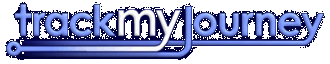Forum: General Topics
Forums / General Topics / Disneyland/Amusement Park Map
| Subject: | Disneyland/Amusement Park Map | |
ironband 21:57 Location: Phone Model: | Hi all, I'm a relatively new user, but very impressed by the program and love using it for driving. I live in the US and will be going on holiday to Disneyland in southern California with my family in a couple of weeks. I've been searching around for a POI list I could possibly import to TMJ so that I could use TMJ to easily see what restaurants, restrooms, etc. are in the vicinity while we are in the parks. I've been unsuccessful, so I've been using some of the information I have found on the web to create my own series of Waypoints for restrooms, attractions, etc. within the park. This seems to work ok, but when I look at the map in TMJ, the map coming in from OSM is not very detailed. Is it possible to use the Map Organizer (which I haven't used before) to download the appropriate map tiles, spruce them up, and then use the edited maps on TMJ along with the waypoints I am creating? Or is there a better way to go about this? Any suggestions are appreciated! Andre | |
Stephen 10:38 Location: Phone Model: | Hi Andre, Good to hear TMJ is working well on your Samsung, and thanks for the review on the Phone Compatibility forum! The Map Organiser is used to convert an existing PNG or JPEG image to a TMJ map file, or to download the OSM tiles and directly convert them. However if you want to edit the map tiles as a single image (rather than a load of separate fiddly 256x256 tiles) then you'll need to obtain this image separately, perhaps via the Export tab on the OSM website, it can then be edited in Photoshop, etc. Make sure you make a note of the Lat/Long bounding box for calibrating the map in the Map Organiser, in which you'll also need to use the Tools/Convert from Mercator Projection to ensure it is projected correctly in TMJ (though for a smallish area like Disneyland the projection error isn't likely to be too noticeable anyhow). I would keep the Waypoints separate, rather than manually drawing them onto the map image. If you have them in a GPX, LOC or WPT file they can be uploaded to your TMJ account (via the MY ACCOUNT/UPLOAD pages), synchronised to the phone via the TMJ Menu/Web/Waypoint Sync functions and will then be overlaid over both the vector map and the raster map created above. Personally I would probably not bother with the Map Organiser and just stick with the vector maps (they don't look too bad to me, but make sure you zoom in to level 9 or 10 to see the full detail). Though more complicated, another option is to directly edit the OSM data - you'll need to register on the OSM site and spend a bit of time learning the tagging techniques, but this will then allow you to directly view your additions on the vector maps in TMJ, and will benefit other visitors to the park. OSM has recently been given permission by Microsoft/Bing to trace their aerial imagery, which has good coverage of Disneyland, so could be useful. (One thing to note with OSM: if you have obtained some waypoints from other sources/websites then these shouldn't be added into the OSM data unless they have come from a public domain source, have explicit permission for use in OSM, or have been surveyed personally!) Hope that helps - have a good trip! Regards, Stephen | |
ironband 20:47 Location: Phone Model: | Hi Stephen, Thanks...that gives me some options to consider. I appreciate the detailed response! Regards, Andre | |
(You must be logged in to post a reply to this thread)