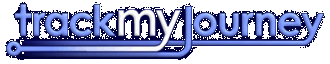Forum: General Topics
Forums / General Topics / Cant connect to Bluetooth GPS
| Subject: | Cant connect to Bluetooth GPS | |
Beeks 19:00 | Hi All, Im trying to connect to my BT GPS device, the phone will connect to the device no problem, but when i use TMJ and use Search BT-GPS it does nothing? Should i pair the device in BT setting on phone or let TMJ find it without bieng paired? I have tried both but to no avail. im using a Huawei u7510 mobile with Activepilot BT GPS. TIA Beeks | |
Stephen 21:03 Location: Phone Model: | Hi Beeks, I must admit I know absolutely nothing about the Huawei u7510 (and Google doesn't seem to know much either!!), so I'm not sure that I'm going to be much help! :-( Some phones don't need to be paired with the GPS device, but others do, so it might be best to pair to be on the safe side, but make sure that no other apps are trying to use the GPS at the same time as TMJ. After attempting the 'Search BT-GPS' do you get any errors listed in the log (Menu/Settings/Debug/View Event Log)? If there are any 'SecurityException' errors then this is usually due to the phone blocking access to the bluetooth hardware. There may be an Application Manager or similar utility to allow TMJ to use bluetooth (sometimes just listed as 'Local Connectivity'). If you're not getting any errors, do *any* BT devices appear in the search list (assuming you have other devices within range)? Also, which download version did you install? The Generic/Standard version is probably the best bet... Regards, Stephen | |
(You must be logged in to post a reply to this thread)