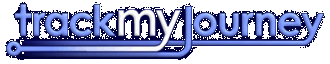Forum: General Topics
Forums / General Topics / error: NOKIA 6265
| Subject: | error: NOKIA 6265 | |
gpsraja 4:38 | I'm using TMJ with my Nokia6265. I get error msg saying its "unable to save file due to insufficient memory or access denied by file system." Any solutions? I want to record track of my trip tomorrow. | |
Stephen 16:29 Location: Phone Model: | Hi, When are you getting this error? Are you trying to export the current track, or does TMJ not even install properly to start with? | |
gpsraja 18:19 | Hi Stephen, My apologies to you as well as others who may have read this post. I was testing a few GPS softwares and got confused. The problem I reported was encountered with another software. The problem with TMJ was that it wouldn't connect to my GPS thro' bluetooth. I press '2' to open the GPS menu and then press '1' to Connect to BT-GPS. It shows 'searching... \' for sometime and stops saying Devices found but displays Empty Screen. Just can't figure out how to connect to the GPS device. Also I got a error msg, "Exception:java.lang.Security Exception Access Denied" when it tried to save. I am not sure exactly the sequence of events. I remember it wanted me to choose between c:\ and e:\ (c:\ apparently referes to phone memory and e:\ to the memory card). | |
Stephen 18:09 Location: Phone Model: | If TMJ doesn't find the GPS device on the first attempt try using the Refresh option, which should be mapped to the Left or Right Selection keys or else listed in a Menu (depends on the handset how this is displayed). Sometimes this may need to be repeated a couple of times before it finds the GPS device... | |
gpsraja 2:35 | I tried refresh repeatedly but it still says "Devices Found" "Empty". Is there any other setting I have to do before trying to detect Bluetooth GPS device? This is the ONLY prog. that has difficulty detecting my GPS device. | |
Stephen 12:49 Location: Phone Model: | I have had *very* occassional reports of this kind of behaviour on some other phones, though there doesn't seem to be a pattern to why some don't work (it might be the specific phone/GPS combination rather than just the phone itself). Might be worth doing a full phone restart (switch off and remove battery for a few seconds), also check that the phone is running the latest firmware. There is one other thing that you can try if you are able to ascertain the GPS devices unique hexadecimal 'MAC' address, then you might be able to get TMJ to directly connect to the device without having to search for it first. The address might be written on the back of the GPS, or else if your PC has bluetooth you should be able to find this by connecting to the device and then looking at its Properties tab - you're looking for a number such as 00:1d:fe:6c:15:74. Once you know this try using the GPS/Enter Manual Connection URL in TMJ and enter the following string: btspp://HEXNUMBERWITHOUTCOLONS:1;authenticate=false;encrypt=false;master=false eg: btspp://001dfe6c1574:1;authenticate=false;encrypt=false;master=false It may be that TMJ is still unable to connect, but its worth a try - good luck! | |
gpsraja 1:45 | IT WORKED !!! Thanks a ton, Stephen. | |
(You must be logged in to post a reply to this thread)