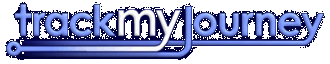Forum: General Topics
Forums / General Topics / Merged Tracks problem
| Subject: | Merged Tracks problem | |
yano 15:20 Location: Phone Model: | Hi Stephen! Long time no post ... I'm experiencing a problem when I try to merge two or more tracks on the web site (in the past it was used to work fine): the merged track is a "mess" (please have a look in my "Routes\Map" folder to see what I mean ...). On the contrary, if I merge in advance the two tracks files with Notepad and then upload the resulting file, the merged track looks fine. You can find the examples I'm referring to in my "Routes" folder: 1tag7: first day single track 2tag7: second day single track MergedTrack_BAD: merged track via the TMJ web site "merge selected tracks" function 1-2tag7: manually merged track Thank you in advance for your support! Cheers, yano | |
Stephen 20:52 Location: Phone Model: | Hi Yano, Thanks for pointing this out - I've made a few changes to the Merge Tracks page now, so give it another try! The problem was due to the routes not having any timing information for each route/trackpoint - the merge functions were limited to ordering the newly merged points by their GPS-time, so because this is missing for imported or manually created routes the merged trackpoints ended up being displayed in an essentially random order! I've now added an option to the merge page to merge Chronologically (for merging Tracks, as before), or Alphabetically (for merging routes). To change the order of the merged routes just rename the original ones so that they are listed alphabetically in the order that you want them merged. Hope that helps (and makes sense)! Cheers, Stephen | |
yano 9:48 Location: Phone Model: | Hi! Great - well done: it works as expected! Thank you! :) Cheers, yano | |
(You must be logged in to post a reply to this thread)