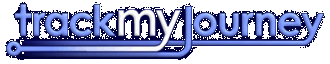Forum: General Topics
Forums / General Topics / Blackberry Tour 9630 GPS not working
| Subject: | Blackberry Tour 9630 GPS not working | |
SBrill 16:01 | The GPS works well with other programs such as Telenav or Google Maps, but TMJ never seems to find the location via GPS. I have the GPS enabled properly, but no luck. | |
Stephen 17:44 Location: Phone Model: | Hi, I haven't tested the 9630 specifically but it *should* be similar to my 8900 so I'm not sure what the problem is. Could you check a couple of things... - In BlackBerry Options/Advanced Options/Applications/TMJMobile/Edit Permissions check that everything is set to 'Allow' (especially the Location setting) - What is the 'GPS Status' on the Text/GENERAL screen (press [1] a few times to get to it)? - Do you get any GPS-related errors listed in the TMJ log (TMJ Menu/Settings/Debug/View Event Log) - In Menu/GPS/GPS Options UNTICK the 'Allow Costs' and 'Basic Connection' options. Restart TMJ and try connecting again. (Note that without the 'Allow Costs' option it might take a little while to get a GPS fix) Any luck? Cheers, Stephen (BTW which phone provider are you with?) | |
SBrill 22:17 | Ok, it's working now, the UNTICK the 'Allow Costs' was the key. I was getting the error- What is the 'GPS Status' on the Text/GENERAL screen On the GPS Status' on the Text/GENERAL screen I was getting GPS temporarily not available, now it is working, although you're right, it does take a while. Why is this? Fyi, I'm on Verizon. Thanks. Steve | |
Stephen 9:05 Location: Phone Model: | Hi Steve, Great, glad its worked! The 'Allow Costs' option enables the 'Assisted' GPS, whereby instead of downloading the initial satellite data direct from the satellites themselves (which is quite slow, as you've found!), it instead grabs the data from the internet, speeding up the time to get the first fix. It may be that the Assisted data server was unavailable when you first tried it (perhaps due to network or provider issues), or its possible that this has been blocked by Verizon for third-party 'unapproved' apps. A Google search suggests that they have done this on other phones in the past, but I don't know if this applies to the 9630. The 'Int. GPS Temp.Unavailable' status is shown when the GPS currently cannot get a fix, but thinks that it is likely to get one in the future. (eg if it is currently obstructed by buildings/walls, etc). I'm guessing that this may also appear when it is waiting to receive the 'Assisted' data, which could explain why it never went away on your phone...! Cheers, Stephen | |
(You must be logged in to post a reply to this thread)