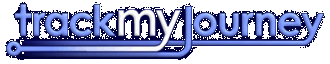Forum: General Topics
Forums / General Topics / Battery lifetime
| Subject: | Battery lifetime | |
nattila 16:41 | I don't see anything about battery lifetime. I hope it means average phone batteries has enough power to supply the bluetooth, back light, gprs for hours. But what is your observations? How long does it work on your phone? I am especially interested about SE K800i phone. thanks. | |
Stephen 20:27 Location: Phone Model: | Hi Natilla, Battery life can be quite variable, depending on how intensely you're using TMJ. With my W910i I can easily get 4-5 hours use from a full charge, and rarely has the phone completely run out of power. A friend has a K800i and has similar, or longer life if anything (though I guess I'm generally using it a bit more heavily than most anyhow!). As you noted, the battery does have to power quite a few functions, so the more these can be minimised the better:- - Backlight. This possibly has the biggest effect on battery life. I'd only recommend using the Menu/Display/Backlight On function for short periods, or if the phone is on external power (eg car cigarette lighter, etc). Reducing its brightness in the phones Display Settings will also help. When the display goes black TMJ completely stops drawing anything on screen, so this has an added benefit for battery life. - Bluetooth. On the whole this should be a relatively low drain on battery power, and I would imagine is far better than using a phone with built-in GPS, as these can really sap the power (not to mention the better signal that external GPS devices seem to achieve). Some phones have a bluetooth Powersave option, though I've not tested this see if it has any effect on mine. - GPRS/3G. I keep 3G turned off as I've heard that this can be a bigger drain on power than a basic GPRS connection. I guess the actual drain will vary a lot anyhow - if you're out in the country with poor reception then the drain will be higher too. If you're trying to conserve battery power as much as possible, then you might only want to use Menu/Web/Enable Upload for short periods at a time - it will then upload the current track in bursts, but when you get home it should still all be stored correctly on the website. I've not done any scientific tests but the Text page (screen [1]) requires the least rendering effort, so may slightly improve battery life. Also note that Menu/Display/High Frequency Screen Updates draws each page 5 times per second instead of the default once per second, so should also be used sparingly... Anyone else have any comments on battery life on other phone models? Cheers, Stephen | |
nattila 7:06 | Hi, Thank you for your full, detailed answer. The first paragraph would have been enough. :) I would use TMJ in the air so I have to use backligt function turned on in order to see parameters of flying. Else: Do you plan develope some flying functions? ;) eg.: estimated landing point form actual speed, height, heading and predefined glideing number Ahh, forget it it is so far the best mobile software witch I have ever seen. Great job! | |
sentinal 8:22 Location: Phone Model: | Anyone else have any comments on battery life on other phone models? My phone is a SE W810. I used it yesterday for six and a half hours, the phone just dropped slightly off the green battery indicator. I find the battery life to be remarkable. I've set the phone up for continues backlight, so I can study the map while I'm walking / cycling. When I've finished I press the shortcut button which then allows the backlight to turn off and save power. I press the shortcut button again and select TMJ again to get the program back. I guess this might help conserve a bit of power. Thanks again for such a brilliant killer application. | |
nattila 7:52 | I have bought a G66 GPS receiver. For me the weakest link is the receiver not the phone. But I was also thinking about a backlight on/off shortcut function. It would be great. Stephan would it be possible to insert this shortcut function? What is your opinion? thanks, a. | |
Stephen 8:20 Location: Phone Model: | Sure, should be fairly easy to add - I'll put it in the next version... Cheers, Stephen | |
bbsrailfan 18:51 | Hi all, With my W960i (basically the same battery as K800, a BST-33) and an external GPS, I have managed a comfortable 6 hours of tracking in offline mode (not connected to the gprs, saving the tracks locally on my device memory). To be noted here- the screen/ and backlight were not continously on. I only used check the tracking data once in a while. I'm sure the navigation may use more battery power, as it requires the display to remain on for a longer duration. But even then, I have used Nav4All for around 3 hrs with only 35-38℅ drop in battery levels - Please note that the W960 has a huge screen compared to the K800. So i'm sure a K800 will fare better. ## My suggestion is to have the tracking data saved locally to your memory card (if supported) and upload to the server at the end of tracking. Keeping the gprs off is the most efficient way to go! Regards, bbsrailfan | |
sentinal 9:18 Location: Phone Model: | Sorry, forgot to mention. I don't send the track to the internet live. | |
macpanda 14:14 Location: Phone Model: | With regards to battery lifetime, how much does sending the location to the web affect battery lifetime? I need the battery to run for about 8 hours max, and would like to update my live location. Using a powermonkey today I got more than 6½ hours including updating to the web every 60 seconds before both powermonkey and phone battery expired. Would changing the update frequency to (say) 600 seconds increase the life by much? I'm not that fussed that the update is not genuinely live - a 10 minute delay on an 8 hour cycle is not going to make that much difference - I can't see anyone studying the map to check on progress. I don't know if the phone (SE C905) or TMJ drops the internet connection between updates but if it did that would surely free up some battery. | |
wayneh 15:41 Location: Phone Model: | Using my Blackberry Curve 8320, I can easily spend a day bicycle riding and geocaching, maybe 6-8 hours or more. But I need to start with a full charge and I'll be drained (the Blackberry battery, that is) by the end, particularly if I use the screen a lot for finding caches. My bluetooth GPS puck would probably go for 2 days; the phone is by far the limiting factor. I use live tracking and occasionally use the screen depending on what I'm doing. As others have noted, battery life is going to depend on: • Screen on-time and brightness - Less of both will extend battery life, and this is the biggest factor in normal usage. • Radio usage - Obviously turning off the radio will extend life, but disables the phone. My BB has a wi-fi radio, and obviously this should be turned off. The bluetooth radio must use some power but I haven't been able to tell that it's very significant. I think most phones manage radio power and reduce it when you're near a tower. So the phone uses maximum radio power when it's looking for coverage. This can cut battery life in half or worse if you're outside of cell service range. So turning off the cell radio (and thus all TMJ web access) when you're in a remote area would save a lot of power. • Charging - It's easy to build yourself a 5V USB charger - mine uses an old Altoids tin - and this will power both my GPS puck and the blackberry off a standard 12V accessory plug, ie. a car's cigarette lighter. Even a few minutes on the charger can give a big boost of service time. If you have access to any power source, I suggest considering this. | |
macpanda 21:32 Location: Phone Model: | Thanks for the info wayneh. The question was really relating to whether reducing the frequency of the web updates would significantly increase battery time, or whether the phone/TMJ would hold the web connection open. Obviously everything unnecessary (such as bluetooth, wifi, screen) is turned off, and I do have a supplemental power supply (powermonkey explorer) but eventually everything runs flat. Plugging it in someplace is not an option - cycling from one end of the UK to the other and camping nights. My bike doesn't have an accessory socket ;-) - I'll just repeat the test tomorrow but with the update set for 10 minutes rather than 1. Thanks again Paul | |
Stephen 22:57 Location: Phone Model: | Hi Paul, I would definitely suggest trying the extended transmit time. Although J2ME/TMJ doesn't have any direct control over the connection timeout, I've found on my W910 that the connection does shutdown after a minute or so. Once this happens TMJ should sit quietly until the next transmit time, so setting this to every 10 minutes (or even longer) should minimise connection usage. However, as Wayne says, phones do need to constantly check where their nearest transmitter is (for receiving calls, etc), so if you're cycling through very remote areas then the phone will potentially use more energy to 'talk' to the distant transmitters. Not a lot that you can do about that though. :-( One thing I would suggest (though it might be too late if you're already on the road/in a tent!) is that a bluetooth GPS device would probably extend the phones battery life a fair bit. You'd obviously need a way of charging this as well, but the phone should last longer, maybe enough for a full days cycle... Good luck anyhow! Cheers, Stephen | |
macpanda 18:01 Location: Phone Model: | Hi Stephen Thanks again for your suggestions. I'm quite confident now that I can extend the battery sufficiently to keep it running all day whilst updating to the 'net. I'm using a Powermonkey Explorer to recharge the 'phone (which takes about an hour) before it goes completely flat. It will recharge the 'phone 2 or 3 times before it needs charging again itself. This gives me enough power for checking the screen regularly, and using vector maps to check against a planned route, with power left over at the end of the day. I do have a separate GPS unit - I may still use this. What would be extremely useful though, if you are about to release an update (I notice the download on the mobile web is about to expire - will I still be able to use this in August when the trip is?), is a battery level somewhere on the front info page. I have to minimise TMJ to see the battery meter at the moment, and on a bike it's easy to close it by mistake when doing this. Thanks again - even if you can't fit this in, TMJ is just what I was looking for for this trip, and works extremely well. Paul | |
Stephen 10:29 Location: Phone Model: | Hi Paul, Unfortunately most phones don't allow J2ME to access info on battery charge, so its not something that TMJ can reliably provide. (The C905 may be an exception though, if I get a chance I'll look into it). Yes, the current version expires at the end of July, but I'll have released the next version by then... Cheers, Stephen | |
(You must be logged in to post a reply to this thread)