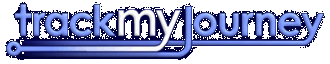Forum: General Topics
Forums / General Topics / Some bugs I faced...
| Subject: | Some bugs I faced... | |
bbsrailfan 10:44 | Hi First of all, I must say TMJ is the most complete GPS software I have used. I was looking for a substitute for Nokia SportsTracker (which is not compatible with my phone), when I came across TMJ and installed TMJ, alongwith MapMyTracks, Wayfinder Active Free and some more GPS applications. From the first use only, I felt that TMJ offered me much more than what I was looking for. Having used TMJ for over a week now, I am highly satisfied. USAGE: I am using a QStarz 51ch BT-GPS in conjunction with my Sony Ericsson W960. I primarily use TMJ for speed tracking and recording the Top/Average speed during a journey. However, there are a few bugs that I have encountered, and since I am by no means a developer, I just wish to draw your attention to the bugs so that they can be fixed. So, here goes: 1. Whenever I connect/re-connect to the GPS device while on the move, I get very abstract speed readings recorded on my track data. Often they go as high as 150-200 kph, or sometimes even as high as 450Kph get recorded even though I am walking or cycling. This happens even when the GPS signal is lost for a couple of seconds. This inaccuracy is only during the initial 30-45 seconds from the time of detection of GPS Device. Thereafter, the readings get steadied and show the actual speed. However, I have to clear the entire track/section in order to erase the erratic speed readings. It becomes more of an issue when the GPS signal is lost midway in a track - in that case, the past records are wiped out and the top speed/average speed records show incorrect values. Is there any way to correct this? Or any means to automatically disable the recording of the forst 30-45 seconds (till the GPS speed data gets steadied)? With regard to the above matter, I'd like to suggest you to incorporate some checking feature which'll detect sudden (and incorrect) variations and prevent them from being recorded (like a sudden jump from 30kph to 150kph)? 2. Also, I noticed that even if the GPS signal is lost for a second or two, the entire reading and tracking data goes wrong. Is it possible to incorporate some better algorithms, so that even if the GPS signal is lost for a second or two, the application will display an average/constant speed till the next steady GPS readings are received? (I guess some software like MGMaps etc use this feature) Thanks for your help. Keep up the great work. Please understand that I am not a developer by profession and whatever suggestions I have provided, are based on my little understanding only. So if any assumptions/suggestions are incorrect, please bear with me. Cheers Bbsrailfan | |
Stephen 0:15 Location: Phone Model: | Hi Bbsrailfan, Thanks for your comments and suggestions about TMJ. I agree that the GPS signal filtering occasionally doesn't appear to work too well, though its surprising how much difference there is in the signal quality between different GPS devices. With my own device, once it has got a good signal, if the signal then temporarily drops out (due to going in a tunnel/building, etc) it generally picks up the new location fairly cleanly, although the initial fix 'from cold' can sometimes jump around a bit whilst it decides which satellite combinations work best. When you say "Whenever I connect/re-connect to the GPS device while on the move" what exactly is the process that you're going through - is it that TMJ had previously been connected to the device but the bluetooth link is broken, or is it that the GPS device itself has temporarily lost its signal (eg when going into a tunnel/building)? In general, and if possible, when turning on the device from cold it can be better to wait a few seconds before turning on TMJ. " 2. Also, I noticed that even if the GPS signal is lost for a second or two, the entire reading and tracking data goes wrong. Is it possible to incorporate some better algorithms, so that even if the GPS signal is lost for a second or two, the application will display an average/constant speed till the next steady GPS readings are received? " There are two possibilities here. When the signal is lost, TMJ *could* just interpolate from the previous readings. However I don't really think this could work very well since the previous readings before the signal was lost may well be less accurate (eg if walking deeper and deeper into a building or ravine, etc) or simply follow a different path. 'Proper' navigation devices can sometimes do this better, for example if driving into a tunnel they can estimate where you are in the tunnel based on your previous average speed. This isn't an option for TMJ. However, one possibility could help if you are finding that on regaining the fix that TMJ gives a temporarily erroneous reading... I could get TMJ to apply higher filtering for a few seconds (or even simply ignore the fixes altogether) after it initially regains the signal, which might help somewhat. The whole question "till the next steady GPS readings are received" is a complete can-of-worms though, since TMJ can only rely on the data that the GPS device is giving it, and if the device is saying that it has a good fix (which in reality might be a little way off), it is very difficult for TMJ to guess whether the device is telling the truth!! I think I might be starting to ramble, but finally, if you're using TMJ for walking or running (ie relatively slow speeds), then the Menu/Settings/Activity Profile/Max Track Speed can have a very beneficial effect on improving the track cleaness. It then simply ignores any data that would exceed the speed threshold (eg when walking its pretty much impossible to go faster than about 5 or 6 mph), which means that a lot of erroneous readings are discarded. (This also works quite well in Central London where the bigger buildings and alleyways can otherwise hugely mess up the GPS signal)... Cheers, Stephen | |
bbsrailfan 14:33 | Hi Stephen Thanks for the prompt and detailed reply to my queries. " is it that TMJ had previously been connected to the device but the bluetooth link is broken, or is it that the GPS device itself has temporarily lost its signal (eg when going into a tunnel/building)? " This happens when the GPS device loses it's signal due to tunnels/buildings etc. It also occurs when the GPS device remains but I pause the Tracking and Unpause the TMJ program after about 15-20 minutes. Unbelievable, I got a speed reading of 3128 Km/H today afternoon while I was in a bus and my GPS device had lost it's signal temporarily. " I could get TMJ to apply higher filtering for a few seconds (or even simply ignore the fixes altogether) after it initially regains the signal, which might help somewhat. " I think that may help things a lot, as it will filter out the "fraction-of-second" readings which vary to a very high degree compared to the original speed. I believe, apps like MGMaps have adopted the same method of maintaining a higher filtering rate (as you have mentioned) to stabilize readings and prevent incorrectly high/low speeds. I agree that the term "till the next steady GPS signal" is a controversial phase, as situations can vary depending on the terrain. However, a steady-but-filtered output would definitely be preferred over an instant-but-erraneous output. Or maybe we can have an option to manually adjust the filtering from the Settings Menu? I have seen some programs with this option. " I think I might be starting to ramble, but finally, if you're using TMJ for walking or running (ie relatively slow speeds), then the Menu/Settings/Activity Profile/Max Track Speed can have a very beneficial effect " I agree, the max track speed is a very useful tool incorporated in TMJ, but when using some transport like a car, where the speeds can vary unpredictably, it may not serve it's purpose. I'm not sure, I may be demanding too much when I want both accuracy and stability over a wide range of speeds? Thanks Again and Warm Regards, Have a great day! Bbsrailfan | |
Stephen 15:15 Location: Phone Model: | Hi Bbsrailfan, " This happens when the GPS device loses it's signal due to tunnels/buildings etc. It also occurs when the GPS device remains but I pause the Tracking and Unpause the TMJ program after about 15-20 minutes. Unbelievable, I got a speed reading of 3128 Km/H today afternoon while I was in a bus and my GPS device had lost it's signal temporarily. " How old is your GPS device? I've got an old TomTom one which can give very strange readings when regaining a signal, but my newer ones seem to be much better at this. If you're able to send me a GPS log off-list (via the TMJ Menu/GPS/Log Options/NMEA Text function) it might help me find what is causing the speed error. (eg, its often when the GPS gets the altitude wrong - one reading might report zero altitude and the next reading several hundred metres, etc). You could also try setting the Menu/Settings/Other Settings/Use Speed+Bearing From GPS. It will then report the Speed and Bearing directly from the GPS, rather than from its filtered/derived calculation. (This doesn't affect the track recording though). " I think that may help things a lot, as it will filter out the "fraction-of-second" readings which vary to a very high degree compared to the original speed " I've added this into my test version - will be in the next release... " I agree, the max track speed is a very useful tool incorporated in TMJ, but when using some transport like a car, where the speeds can vary unpredictably, it may not serve it's purpose. " Yes, it is only suitable for slow, fairly constant speeds, like when walking. " I'm not sure, I may be demanding too much when I want both accuracy and stability over a wide range of speeds? " It is difficult - its been an ongoing process to fine-tune the filtering, which ultimately does rely on a good signal from the GPS device. I must say that since I upgraded to my current device (GlobalTop G66 touch GPS), I rarely have any problems with spiky readings, except occasionally for a short period after the GPS is first switched on. Cheers, Stephen | |
bbsrailfan 18:30 | Hi Stephen, Sorry for the delayed response, was too entangled in my own work. ## My GPS device isn't too old...hardly a year old, and I recently upgraded the firmware to get a faster coldfix and higher 5hz frequency. ## Thanks for the move to introduce a test version with better filtering. Looking forward to the test version (or atleast a beta version with the above feature!!) Hope it'll be out soon. Overall, thanks a lot again, looking forward to testing the update. Regards, Bbsrailfan | |
(You must be logged in to post a reply to this thread)