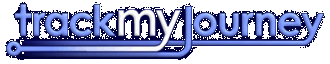Forum: General Topics
Forums / General Topics / LG KC910 no GPS
| Subject: | LG KC910 no GPS | |
aristide 22:26 | Hi Stephen, I selected internal GPS, but never get a GPS fix. Event log says: GPS & unavailable. Err: java.lang.SecurityException @ OLW The other (four) GPS apps on the phone use GPS effectively. May this be caused by lack of access rights for Location? The option to assign rights permanently is not available. Thanks for hints, aristide | |
Stephen 12:48 Location: Phone Model: | Hi aristide, I've just tried TMJ in the LG KC910 emulator and the GPS did seem to work okay, although only after ticking the Menu/Settings/Other Settings/Int-GPS: Basic Connection option. (Restart after changing this option). Does that make any difference? Regards, Stephen (Incidentally, I think the SecurityException @ OLW error *should* be unrelated to the GPS problem - its just a minor bug that might appear occasionally on startup...) | |
aristide 22:24 | Hi Stephen, thanks for your suggestions. The following items are checked in Menu/Settings/Other Settings/General Options: GPS-connection sound map cache Int-GPS Int-GPS allow costs int gps: basic However, event log continues to state: "GPS 6 Unavailable" Regards, aristide | |
Stephen 13:13 Location: Phone Model: | Hi aristide, What is listed in the Text Screen/GENERAL/GPS Status field? The 'GPS 6 Unavailable' doesn't necessarily indicate an error, though I am a bit stuck for ideas to try. When TMJ starts the Internal GPS it initially 'asks' it to provide a very accurate signal. If the phone can't provide this amount of accuracy it returns 'unavailable', and TMJ will then ask it for a slightly less accurate signal. There are 7 steps in this process, so if you're not getting a 'GPS 7 Unavailable' error then it suggests that the phone is 'trying' to provide at least a basic location. (Incidentally, with 'Int-GPS: Basic Connection' ticked the first 5 items are bypassed. If you untick this you may find that you get 'GPS 1..2..3..etc unavailable' in the log). If the GPS Status is given as 'Int GPS Signal Invalid' then it might just be that you need to give the GPS more time to get a fix. Incidentally, which version did you install? If it was the Generic or Nokia N95 Version then it might be worth trying the Sony Ericsson JP8+GPS version instead... Regards Stephen | |
aristide 19:42 | I tried all three versions now: generic, N95, JP8+GPS. Unfortunately, GPS never connected. Really a pity for this promising app. Many thanks for your proposals anyway. aristide | |
mailyourmom 14:46 | Hi, I got it to work by unchecking Connect Automatically, and then fiddling around with connect/disconnect a bit. If it doesn't work the first time, keep trying connect/disconnect until the GPS status on the GENERAL page says "Int GPS Signal OK". For me, it works with both Basic checked and unchecked, and with both aGPS and GPS. Hope this helps. | |
bayaraa 6:01 | hi all please help me how i use my gps on LG KC910 what software should i use??? help me | |
Stephen 17:28 Location: Phone Model: | Hi, I'm not too sure, but I'd suggest trying the 'Generic with JSR-179' version first, or else the Sony Ericsson JP8+GPS version. Cheers, Stephen | |
(You must be logged in to post a reply to this thread)