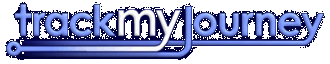Forum: General Topics
Forums / General Topics / Geotagged foto: a nice to have ...
| Subject: | Geotagged foto: a nice to have ... | |
yano 21:00 Location: Phone Model: | Hi again! Just playing further around before my incoming "snowdate" ... I've discovered that when you capture a geotagged foto, a related waypoint is also automatically created. It might be useful to have a sub-menu item among View Coordinates and View Description called View Photo. Just a thought. Cheers, yano | |
yano 9:18 Location: Phone Model: | Hi Stephen, any idea in the meantime regarding my suggestion below? Cheers, yano | |
Stephen 11:07 Location: Phone Model: | Hi Yano, Yes, I've added this for the next version. Its only very basic (no image zooming or rotation, etc), but should do the job... Cheers! | |
yano 13:41 Location: Phone Model: | Cool! Thank you! cheers, yano | |
gpsnone 20:00 | Geotagged photos would be nice, if the picture size wasn't 160px or so. is there a way to adjust size (symbian60, E70) | |
ALEXSZN 17:45 Location: Phone Model: | Hi! There were no answer - what about taking geotagged photos with full camera resolution? | |
Stephen 20:48 Location: Phone Model: | Hi, Unfortunately J2ME doesn't provide much control over the captured images - when TMJ takes a photo it has to store the image data within its normal memory allocation, which can put a very big strain on resources, especially with recent high-resolution cameras that produce massive images. However there is a hidden experimental option in TMJ that you can try: Firstly tick the Settings/Debug/Show Debug Info option. Then in the Settings/Other Settings menu there should now be a new option Photo Capture Format (if supported on your phone - note that BlackBerrys won't have this option). This lists the available capture formats that the phone makes available to TMJ. Depending on your phone model these may contain different capture sizes, eg my SE W910 allows the capture size to be increased to 1600x1200 from the default 640x480, although my Nokia 5800 only allows the file format to be changed (PNG, JPEG, GIF, etc). Note that by increasing the size of the photo it will take longer to save to the memory card, and may cause other 'out-of-memory' related issues, so use it with caution!! Cheers, Stephen | |
ALEXSZN 18:28 Location: Phone Model: | Hi Stephen, I've tested your solution on both my handsets. Yes, it works as you described but... there is another problem... autofocus doesn't work :) I think that due to J2ME restrictions it's impossible to fix it... but maybe i'm wrong? In my SE K750i I can set 1600x1200 but in newer SE K800i 640x480 only... Thanks, now photos are better then before. Cheers, Adrian | |
(You must be logged in to post a reply to this thread)