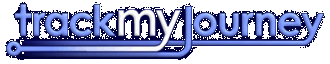TMJ FAQs - Frequently Asked Questions
Can anybody see where I am? I don't like being spied on!
No, your TrackMyJourney account is password protected, so by default the only user who has access to your journeys is you. If you wish you can add other users as 'friends' and allow them to view your live location and/or stored tracks. You have full control over who can and cannot view your data!
How much does it cost?
The TrackMyJourney website is currently completely free to use. The mobile application, TMJ-Mobile, is available to try free-of-charge, but with some features limited. The full version costs €12 for a 6-month license, or €18 for a 12-month license.
What about mobile phone data costs?
If you use the Live Tracking or online Raster/Vector map download features of TMJ-Mobile then your phone will need internet access, for which you may be charged by your mobile operator. If you have an 'inclusive' or 'flat-rate' data plan then this shouldn't cost anything extra. However if you pay by the kB then you may want to go easy on the Map Tile downloading, especially the Raster tiles (the vector tiles are generally significantly smaller than these). The Live Tracking uses relatively small small amounts of data, but can be minimised by increasing the Menu/Web/Transmit Interval setting so that the phone will only send its location every few minutes (rather than every few seconds), saving on data.
Note that some UK operators (Vodafone in particular) have now introduced a flat-rate 50 pence daily charge for internet browsing (applies to Pay-As-You-Go and Contracts that don't specifically include other data). So if you use the TMJ web functions at all in a day, then you might as well continue using them for the rest of the day, as it won't then cost any extra.
Please note that data costs can be significantly higher when 'Roaming' on different networks (eg when abroad) - you should check with your providers for further details.
Can I use it to keep an eye on where my kids are?
Well kind of, but thats not really the intention of TrackMyJourney and is not recommended. For the live tracking to work your kids would have to carry around a phone and a gps device. They would have to remember to keep the software running on the phone (which would prevent them using other Java games, etc), keep the phone and gps charged, not lose them, stay in mobile transmitter range, etc... In short, there are so many things which might go wrong that it could be too unreliable to trust.
Will TMJ-Mobile run on my phone?
TMJ-Mobile is a Java/J2ME application, which is supported on a wide variety of handsets. If your phone can run 'Java Games' then TMJ should work. This includes almost all recent Sony Ericsson, Nokia and BlackBerry phones, along with some Samsung, LG and Motorola models.
Note that the iPhone and Google Android phones are not supported, and Windows Mobile phones are also unlikely to work properly.
How do I get started?
Start by registering on the website. You will be sent your account password and a 'Device Code' and 'Device Password' via e-mail. Login to the website on your phone at www.trackmyjourney.co.uk/mobile to download and install TMJ-Mobile. Once running enter your Device Code and Password into the Menu/Settings/Other Settings page. The next step is to connect to a GPS device and start moving! See the Tutorials page for more info...
Does it work abroad?
Yes, the offline features should work anywhere that you can get a GPS signal, and so long as your phone has internet access (ie: you are in range of a mobile transmitter), then the Live Tracking features will work as well. (Note that your phones data costs may be higher when 'roaming' on other providers networks).
How do I allow friends to Track My Journey?
The simplest way is to use the INVITATIONS page to send them an e-mail containing a custom URL which they can click to view your location. If they also have a TMJ account then you can set them as a 'Friend' and allow them to view your live location within TMJ-Mobile on their own phone. Alternatively, if you have website or blog, setup a LIVELINK to embed a map of your location/recent journey on your own site.
Why is there a lag on the Live page?
The Live page shows the last-known location of your device(s) and any friends linked to your account. By default TMJ-Mobile sends its location to the website once per minute, so the Live page may show a delay of this duration, or longer if the person being tracked has opted for a longer transmit interval (useful for reducing data usage and preserving battery power).
How can I conserve the phone's battery power when using TMJ-Mobile?
There are several things to consider if you are trying to use TMJ-Mobile for as long as possible between recharges:
Web Use. The Live tracking and map download features use the phones internet connection which inevitably consumes battery power. By setting a longer transmit interval (Main Menu/Web/Transmit Interval) the phone can connect less frequently and save energy. If you're in a remote area with poor signal strength consider turning this off completely since the phone will have to use more energy to communicate with the distant transmitter.
3G. If your phone supports fast 3G connections it may be worth disabling this in the phone settings as well - brief testing suggested that this may use more energy. (set it to 'Standard GSM').
Screen Backlight. This can use a lot of energy, particularly if left on all the time (Menu/Display/Backlight On). It is best to use this setting sparingly, or when the phone is connected to an external power supply (eg Car charger). Some phones allow the Backlight brightness to be reduced (Menu/Settings/Other Settings/Backlight Brightness)
Internal GPS. If your phone has an internal GPS then the simplest advice is DON'T USE IT!. In testing on a couple of phones the Internal GPS had a noticably draining effect on the battery. An external bluetooth device has its own battery (which will often last longer than the phone), and usually has the added advantage of a far superior location accuracy.
General Use. When you're not viewing the phone screen (eg if it is in your pocket), try minimising TMJ so that it runs in the background. Also, it is likely that rendering the 3D views (screens [5] and [8]) may use marginally more battery - switch to the Plan or Map views instead.
Can TMJ be used with a Touch-screen phone?
Yes. From v0.7.0 TMJ-Mobile now supports full control of all functions via the touchscreen. There are several hidden 'virtual' buttons around the edge of the screen: 1) in the top-left corner the SCREEN button allows easy switching between the 9 screens. 2) the bottom-left corner has the main MENU button, 3) the bottom-right corner has the CONTEXT menu button. By holding down any button for a couple of seconds the remaining buttons are displayed (these change depending on the current screen).